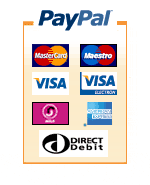Emailing Your Photo Files
Please contact us at any stage if you need assistance - we'll be happy to help!
Once you have ordered your photo frame, you will need to email us the file from your digital camera. Please send your images as attachments to:
Email Subject
In the subject line of your email, please put 'Photo(s) for (your surname)'. (The wording doesn't have to be exact - it's just so we can tell at a glance who the photo is from.)
Email Content
Please include your name and address and a contact telephone number in the email so that we can link your photo to your order. If you would like us to send the frame to another address, please let us know.
Don't forget to add your photo file as an attachment to your email!
We will send you a confirmation email once we have received the photo.
Feel free to contact us at any point - we're happy to help, and are also able to offer suggestions as to frame styles or mount colours. (You can even place an order and ask us to select the most suitable mount colour (in our opinion) - just leave a message in the email.)

Photo File types
We accept all of the usual file types. Most of the files we receive are JPEGs, as this is the usual file type outputted by digital cameras.
Ordering More Than One Frame?
Please make it clear in your email which image is for which frame, if you have ordered more than one photo size / frame style. If you wish for the same image to go in more than one frame, please let us know.
Maximum File Size
The maximum file size that we accept via email is 12MB. Please contact us if you wish to send a larger file.
If you are sending more than one file, and together they’re over 12MBs, please attach them to two separate emails, with your name and address in both.
Alternatively (or if the file is bigger then 12MB), use an internet file transfer site such as www.wetransfer.com, and email us a link to your files. See below for details.
Some internet providers may have an email attachment file size limit. If this is the case, and you have a larger size file to send, please contact us and we'll let you know the address to which you can send your file on CDr.
If you have ordered a frame, and are unable to email your photo file for any reason, please transfer your file onto a CDr and contact us for the postal address to send it to.
Please note that you should not send the original file (either by email or by post), or any other files without first making a backup copy. We accept no responsibility for files lost either in our possession or during transit.
How To Attach An Image To An Email
Attaching files to emails is generally very easy – there is usually a paperclip or 'attachment' icon somewhere on your email program's screen when you are writing an email. Click on this and a window should appear that shows the various drives, folders and files in your computer. Clicking on a folder will reveal any folders or files it contains. If your camera or memory card is attached to the computer via USB or card-reading device, it will usually show up as a folder or as an icon.
Once you have located the image file(s) you wish to send to us, single or double-clicking (depending on your computer) on them is usually enough to attach them to your email. (Yyou may have to click on a ‘select’ or ‘attach’ button.) If you run into difficulties, pressing the F1 button on your keyboard will often bring up a help screen.
Copyrighted Images
It is your responsibility to ensure that you either own the copyright for the image(s) sent to us for printing, or have been given permission by the copyright holder to have the image printed. We accept no responsibility whatsoever for any unintentional copyright infringement for images that we print.
Internet File Transfer
If your image is too big to send via email, you can use a site such as www.wetransfer.com to get the file to us. This will involve uploading the file, and being given a link to that file that others can use to download the file. You then only have to email us the link, rather than the file itself.
Photo Framing
1. Select photo size, mount colour and frame style.
2. Place your order.
3. Email us your photo file. We'll do the rest!
Email Your Photo(s)
Click here to email your photo for framing.
Photo Frame Styles:
See our whole range of photo frames, or go directly to a particular frame style: